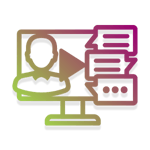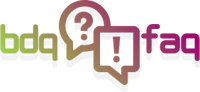real signature for CONFLUENCE APP | How to see the history of a signature
How to see the history of a signature
How do I see the history of a signature saved with Real Signature?
-
1. Navigate to the page that you want to see the signature history of

-
2. Scroll until you find the Real Signature macro on the page

-
3. Click on the History button (clock icon)

-
4. You will see a table featuring the user name, signee's name, timestamp & signature

-
5. Click "Export to PDF" if you need to store or send the signed page

Click each step for screenshots
What is Real Signature for Confluence?