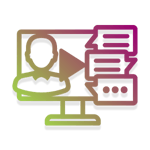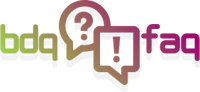Real Signature
App for CONFLUENCE from BDQ
Collect in-person signatures drawn on the screen inside Confluence with no accounts or emails required.
![]() In-person signing using cursor, stylus or finger
In-person signing using cursor, stylus or finger![]() Works on desktop, tablet and mobile
Works on desktop, tablet and mobile![]() No account for signee required
No account for signee required![]() See the history of a signature - date and name
See the history of a signature - date and name![]() Get signatures on policies, contracts, NDAs, HR documents, & more
Get signatures on policies, contracts, NDAs, HR documents, & more![]() Download signed pages as PDFs
Download signed pages as PDFs
If you have questions/comments or want to stay updated about new features or updates about this new Jira App from BDQ, please use the form to get in touch. You can also download a PDF version of this page.
 Keep scrolling for more information on this new app from BDQ
Keep scrolling for more information on this new app from BDQ
PLEASE CHECK ALL THAT APPLY
![]()
![]()
![]()
See history & timestamps
Atlassian Marketplace protected
Download signed PDF
Unlike other e-sign add-ons for Confluence, Real Signature allows an actual signature to be added to any Confluence document with a simple scribble, using a cursor, stylus or finger, with no customer accounts required.
Built specifically for Atlassian's Confluence by BDQ’s in-house technical experts, it is designed for field service management desks and engineers who need to collect customer signatures.
Real Signature is available on the Atlassian Marketplace, bringing enhanced functionality and convenience to your field service management operations. Discover how Real Signature from BDQ can revolutionize your workflow and ensure secure, verifiable signatures every time.
Key benefits of the Real Signature app include:
-
Efficient Signing
Quickly open a signature box for seamless in-person signing. -
Accessibility
Unlike other electronic signature apps currently available, no Confluence account is needed to use the app, making it convenient for all users. -
Historical Tracking
Maintain a detailed history of signature usage, including dates and names. -
PDF Generation
Generate PDFs with signatures directly from the issue.
Download the app from the Atlassian Marketplace now for free and try it for yourself.
BDQ are Atlassian Solution partners based in the UK & US with more than a decade of experience in implementing, training, consolidating or migrating Atlassian products such as Jira, Confluence, Jira Service Management, Jira Work Management and many more. We have produced several apps available in the Atlassian Marketplace. For more information on the apps we offer, please see our BDQ Products page.

Want the same in-person signature functionality for Jira tasks and requests? BDQ has you covered.

Easy Email Attachments for Service Desk
Get real mail attachments in notification emails from Jira Service Management server - No more portal links!
MORE INFORMATION →

BDQ Migration Analyst for Jira Cloud
Get useful statistics and duplicate emails before doing a migration to Jira Cloud, and easily export them to CSV.
MORE INFORMATION →
App Support
Real Signature is completely supported by BDQ. We have provided comprehensive documentation via the link below should you have any issues using the app.
-
Support if you are using the app:
Please check the documentation section below for answers. If you still require assistance after reviewing the documentation section, please submit a ticket through our Support portal to ask a question or provide feedback. -
Support if you are not yet using the app:
If you have questions or comments about the app before installing it, please use the form at the top or bottom of the page to get in touch with us. One of our Atlassian Technical experts will answer your enquiry as soon as possible.
App Resources
Here you can find all kinds of resources that you can refer to regarding the Real Signature app for Confluence from BDQ.
If you have any specific questions and cannot find the answer in the sections or links below, please get in touch. Let's talk about what you need.
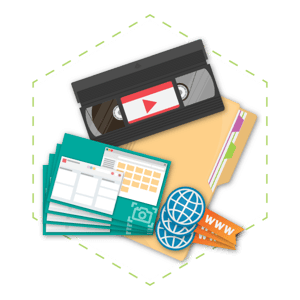
Documentation
To make Real Signature for Confluence as easy to use as possible, we have prepared several "How to" guides that cover all aspects of using the app. We have included screenshots for you to look over.
You can click on the links below or go to the BDQ Documentation page for Real Signature using the button.
How-To guides:
Screenshots

Collect In-Person signatures drawn on the screen
Customers can draw on the screen with no accounts or emails required. Ideal when you need signatures on policies, contracts, NDAs, HR documents and more.
Works with phones, tablets and PC screens.
History and timestamp are recorded
The user and date that the signature was taken are recorded in the issue. Multiple signatures can be added.
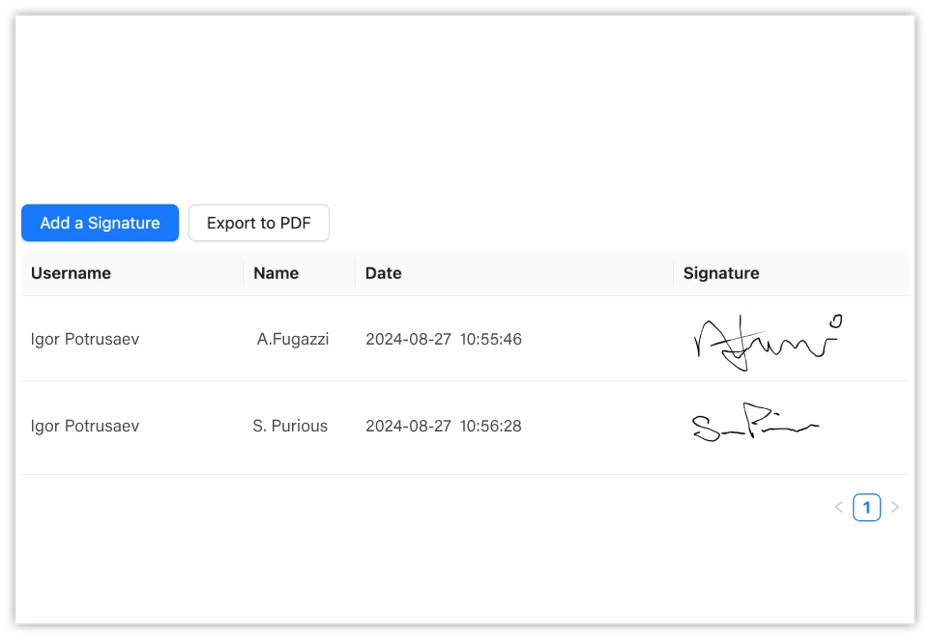

PDF export
Signed issues can be exported directly to PDF from the app.
Real Signature
from BDQ
If you would like to download a PDF version of the information on this page, or you have any questions or comments regarding the app*, please complete the form.
For consultancy, training or implementation of Confluence, Jira or other Atlassian products, please contact us here. Let's talk about what you need.