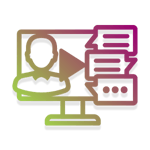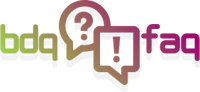There's no question that Advanced Roadmaps in Jira Software Premium are a powerful string to Jira's bow and an excellent reason to upgrade to the Premium edition if you're considering it. But what really makes them a project manager's best friend, or indeed anybody who wants to manage their personal workload, is the humble filter.
I've no doubt you've probably heard a lot about Jira's Advanced Roadmaps, they're an amazing tool any manager should keep close to hand. We here at BDQ have written training courses on them to help people get the most out of it's use (check out training courses on the subject here and here) but today I want to look at one specific aspect of Advanced Roadmaps: issue sources; specifically - the filter.
The name 'issue sources' is self-explanatory, these are the issues you're going to use within our advanced roadmap plan. You have a range of options, you can source issues from projects, boards, filters or any combination of these and you're not limited to just one source. My favourite of which is the humble filter.
Just like Apple was touting back in the early 2000s "there's an app for that", I'm likewise always proselytising "there's a filter for that". I'm a huge fan of advanced Jira filters, specifically JQL, and how easily I can quickly extract only the data I want to see. My day-to-day plan uses a relatively simple filter I wrote that, for me, cuts out a huge amount of background noise so I can focus in on and quickly manage my workload. It looks for issues where I am the current assigner, current reporter or I have ever been the assignee in the past. This way I can see the work I am currently working on, the work I am responsible for overseeing and also the work that was mine, which I have passed on. A good example of that is work I may have passed on for internal review; I'm no longer responsible but I know it will come back to me and I want to keep an eye on it. The second part of the filter is making sure that of those issues, the work has not been resolved or if they have that it was within the last 14 days. True, Advanced Roadmaps can filter out completed issues, of which the default is 30 days, but I am a self-confessed JQL lover. My personal philosophy is that the sorting and filtering should be done within the filter, that is its use after all but this is personal preference and there are pros/cons to every approach.
Armed with this filter I now have a powerful tool that has become supercharged! My plan is now not clogged up with every issue from every Jira project I'm involved in, eliminating unnecessary noise and preventing information overload. Nor am I now missing issues that I need to know about but aren't technically assigned to me at their current workflow stage, I can also quickly identify who internally I need to be reaching out to should I see a problem in the making. This allows me to stay proactive and doesn't force me to be reactive; a far happier lifestyle. I also like to keep aware of work I've recently finished and I find 14 days is a pretty happy medium but this does fluctuate from time-to-time, a change I can make in mere seconds by altering one number in the underlying filter.
Summary
I would encourage you when you're making your new plan in Advanced Roadmaps, spare a little thought for the humble filter.
I've put in the code if you want to try and use it yourself here:
(assignee was currentuser() OR assignee = currentuser() OR reporter = currentuser()) AND (resolutiondate = EMPTY OR resolutiondate <= endOfDay(-14)) order by duedate ASC, priority DESC, issuetype ASC
If you're interested in knowing more or would like to book training or have us help you get the most out of your instance, please get in touch and we'd be happy to help. Let’s talk about what you need.