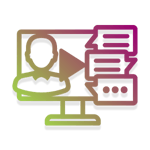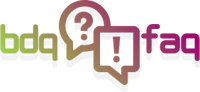How do I add Real Signature to my Jira instance?
-
1. Log in to your Jira instance

-
2. Click the Apps dropdown and choose "Explore more apps"

-
3. Search for Real Signature - In-Person Signing and click the app tile

-
4. Click "Try it free" to start installing the app to Jira

-
5. If you see screen below, you're all set!

-
6. Click the Close button to continue work

Click each step for screenshots
Up Next:
How to add a signature to a task →
What is Real Signature for Jira?