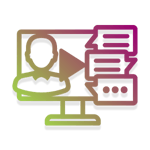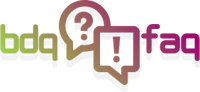Jira Software & Jira Work Management are now unified into Jira
• Announcement blog post →
Jira Software and Jira Work Management will no longer be separate products, and the features that were individual will now appear in both types of projects. This also includes the addition of features that were originally within Atlas, such as including goals and milestones within standard Jira. These changes mean that teams can know what they are working towards in the grander scheme of the organization. The automation system within Jira and Confluence has also received an overhaul, allowing users to specify a plain text prompt and have Atlassian Intelligence create the rule based on your prompt.
What does the merger between Jira Software, Work Management & Atlas mean for customers?
-
Customers now get relevant features for types of teams. Some features, such as calendars, were useful for both Business and Software teams, but only existed in one product or the other. Going forwards, the products will be unified.
-
Pricing: Jira Work Management can no longer be purchased online as of May 1, 2024. Existing quotes remain valid. A Jira Work Management subscription will be migrated to a Jira subscription, but you can opt out of this, which will also mean that your subscription is not renewed. At the next renewal, if you have a current Jira Work Management subscription, you will get a 10% discount towards your new Jira subscription. These conditions may change - please contact us at enquiries@bdq.cloud for more information.
-
Improved collaboration: this change will enable a greater level of collaboration between your business functions and IT teams.
-
Goals: customers wanting greater visibility over progress towards organisations goals will benefit from the integration of features from Atlas into the new unified Jira. Both business and software projects can now be linked seamlessly to organizational goals and milestones.
-
The revamped automation system in Jira and Confluence enables users to create rules based on plain text prompts, enhancing efficiency and productivity.
Confluence and Loom
Confluence has undergone significant enhancements in the past year, including improvements to databases and whiteboards.
Whiteboards now enable the creation of Jira issues directly from a post-it note within the whiteboard, in addition to integrating with Atlassian Intelligence for actions like grouping post-it notes by subject. Furthermore, Confluence has introduced the capability to add smart links to the content sidebar and established a company hub page that can serve as a homepage for your Confluence instance—a particularly valuable feature for organizations utilizing Confluence as an intranet.
Moreover, Confluence will now support pre-configured automations accessible via a button within a page, facilitating automatic generation of pages and addition of collaborators.
Loom is another recent addition to the Atlassian toolset that enables asynchronous video sharing, allowing users to maintain communication while managing their individual schedules. The tool permits recording and sharing of videos among users, as well as embedding within Confluence. Atlassian has integrated this functionality with Atlassian Intelligence, enabling population of Confluence pages, Jira issues and bug reports from Loom videos.
What do the new Confluence and Loom features mean for customers?
-
The new features in Confluence, such as the ability to create Jira issues from whiteboard post-it notes and add smart links to the content sidebar, will greatly benefit Atlassian users by streamlining their workflow and enhancing collaboration.
-
Additionally, the introduction of pre-configured automations accessible via a button within a page will make it easier for users to automate tasks and improve productivity.
-
Loom's integration with Atlassian Intelligence allows for seamless population of Confluence pages, Jira issues, and bug reports from Loom videos, providing users with enhanced capabilities for asynchronous video sharing and communication.
Jira Service Management
Jira Service Management now incorporates Opsgenie features within the tool, enabling users to update settings without needing to switch to a different website. Additionally, virtual agents are being enhanced with Atlassian Intelligence, empowering them to autonomously address certain queries and collaborate with humans to craft responses based on agent prompts.
A significant enhancement in JSM is the introduction of Instant Service Desks, which leverages Atlassian Intelligence. This feature facilitates the creation of service desks using built-in templates enriched with Atlassian Intelligence, allowing for customization according to specific requirements.
What do the new Jira Service Management features mean for customers?
-
The updated features in Jira Service Management, such as Opsgenie integration and Atlassian Intelligence for virtual agents, will benefit users by streamlining workflows and enabling seamless collaboration between humans and virtual agents.
-
Efficiency can be improved by using virtual AI agents to assist with handling issues.
-
Instant Service Desks with built-in templates enriched with Atlassian Intelligence will allow users to create customized service desks tailored to their specific requirements.
Enterprise features
Atlassian Data Lake and Analytics are being expanded to be able to work with 3rd party data. In the future, these 3rd party sources will be accessible by Atlassian Intelligence furthering it’s capabilities by giving it more context to provide its answers and solutions.

Analytics has also had more dashboards added to it and AI insights on your data will help to surfaces and then steps that can be taken regarding them.
What do the new Atlassian Enterprise features mean for customers?
- Improved visibility and management can be achieved with the new Enterprise functions, by providing further integration with your organisation's data, and creating richer insights
Atlassian Guard (formerly Access)
• announcement blog post →
• Atlassian Product Page →
• Feature Comparison →
Standard
Standard will provide the feature we have all come to expect from Atlassian access with some welcome additions including the ability to enforce SSO for external users. Mobile apps will now have a greater level of control over their usage. API tokens and Data security policies are now available to prevent users from exporting information outside of the system.
Guard will allow greater insights into Atlassian instances created by users within their organisation and a centralised audit log of admin activity within those instances.
What do the new Atlassian Guard Standard features mean for customers?
-
Atlassian Guard covers all the great features which brought so many people to adopt Atlassian Access alongside a greater level of insight into how users within your domain are using Atlassian products, even outside of your company’s main instance
Premium
Premium adds in the ability to create Data Classifications which allow admins to define their data governance approach and label critical data accordingly within Atlassian products. Admins can then set data security policies and rules to control user interactions based on the data classification level.
While data Classification is a useful feature to be added the main focus of Guard premium is the detection and response to Infosec threats. These include adding an audit log for User activity, API tokens and Webhooks throughout all organisation instances; detecting anomalous activity such as page crawling or suspicious searches; scanning critical data being added to instances i.e personal / sensitive information. These features can be used as triggers for a Security Information and Event Management tool (SIEM) or feed in to automation tools like Zapier or Workato.
If any of the above alerts are triggered Premium then adds in tools to assist with investigating the cause including summarising a users activity and highlighting suspicious activity while building up an Actor profile showing their Role, Location and a full audit log of their activity. Workflows can be setup to provide follow up action to these alerts such as suspending a suspicious account or handover to other teams if necessary.
What do the new Atlassian Guard Premium features mean for customers?
-
Guard Premium stands out for those who use Atlassian Tools and have a greater need for informational security. Your security teams can monitor for abnormal behaviour, and get alerts upon discovery. This can also tie into your SIEM tool integrating into your security process.
-
The premium edition of Guard also includes the ability to set data classifications, tying access into your AD system, keeping your data more secure internally and externally.
Atlassian Rovo
• announcement blog post →
• atlassian Product page →
• Teams'24 Talk →
Rovo is the next step in Atlassian Intelligence, allowing users to generate Atlassian Intelligence powered agents that can be trained on your data and assigned specific tasks. This data isn’t just limited to the data within your Atlassian tools, it can also take from other sources such as Slack, Google Documents, Repositories, the Atlassian Data Lake, and more. With Rovo these sources can be searched within your Atlassian tools. One highly anticipated feature announced in last years Team '23 was context specific keyword definitions, which is now being added as a feature of Rovo. These definitions look to remove any confusion of acronyms or project names within an organisation. With access to all of the data mentioned above Rovo uses AI to be able to answer questions that you may have regarding your work.
Agents are the stand out from Rovo, they will be able to be customised to fulfil many roles within organisations. Examples so far have included an agent that can redraft an announcement to fit into Brand Guidelines; an agent which can clean up feature flags within code repositories and even an agent that used AI image generation to create some sample marketing designs.
What does Atlassian Rovo mean for customers?
-
AI is a huge topic, and this is a substantial increase in capabilities with long term benefits - we will need to write a separate blog post just on this!
-
This goes beyond using AI to help with documents, to users being able to create and train Agents to assist with specific tasks, effectively being AI enhanced automation.
-
It builds on the AI features that Atlassian have introduced, and takes them to the next level
-
It makes advanced AI functionality available to end users
-
It will improve efficiency, and save costs
Atlassian Intelligence updates
• ATLASSIAN BLOG POST →
• ATLASSIAN INTELLIGENCE FEATURES →

Atlassian University is free
All courses found within Atlassian University are now free, meaning customers can use Atlassian’s in-house online training to upskill staff.
If you would like custom training, tailored to your requirements, please get in contact with us.
Related Posts
Atlassian Summit 2018 – What news for customers?
Atlassian held its annual Summit, Atlas Camp and Partner conferences in Barcelona last week and for...
Halp integrated into Jira Service Management! | BDQ Blog
Jira Service Management from Atlassian is already a fantastic ITSM solution that can be used by...
Atlassian Team '23 wrap-up | BDQ
Atlassian recently had their team celebration event - Team '23 - live in Las Vegas and online. This...