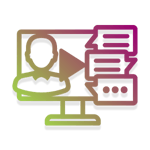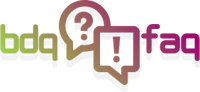Atlassian FAQ
In this BDQ FAQ page, we aim to answer the questions we get asked regarding Atlassian, Atlassian products, Atlassian licensing schemes, the differences between Cloud, Server and Data Center and much more besides!

Who is Atlassian?
Why is BDQ an Atlassian Solution Partner?
What is Jira?
What is Jira Work Management?
What is Jira Software?
What is Jira Service Management?
What is Jira Core?
What is Jira Service Desk?
What is Jira Server?
What is Jira Data Center (DC)?
What is Confluence?
What is Jira Cloud?
What is Trello?
What's the difference between Jira and Trello?
How is Jira Work Management/Jira Software/Confluence licensed?
How does Jira Cloud differ from Jira Server/Data Center?
What is the difference between Server and Data Center?
How is Jira Service Management licensed? What is a Customer, Agent and Collaborator?
What is Opsgenie and what is is used for?
What is Statuspage?
Do Jira Service Management Customers consume Atlassian Access licenses?
What is Atlassian Access?
What is an Atlassian Organization?
What is an Organization Admin vs a Site Admin?
How is Atlassian Access licensed?
How do I get SSO working for Atlassian Cloud?
What is Atlassian Bamboo?
What is Bitbucket Server?
What is Bitbucket Cloud and Bitbucket Pipelines?
Is Bitbucket Cloud and Bitbucket Server the same?
What is FishEye and Crucible?
Can I get FishEye or Crucible on the Cloud/SaaS?
Are Apps the same on Server and Cloud?
How do I upgrade my Atlassian Cloud license?
Is there a free plan?
How do I downgrade my Atlassian Cloud license?
How do I upgrade my Jira Server license?
How do I upgrade my Jira Data Center license?
Will Jira/Confluence Server work without renewing?
Will Jira/Confluence Data Center work without renewing?
What is the Atlassian Marketplace and what are Apps?
How are Atlassian Marketplace Apps licensed?
What is Zephyr Squad?
What is Zephyr Scale?
What is Tempo Timesheets?
What is Insight?
Can I have forms in Jira Service Management/what is ProForma?
Can I have a discount if I move from Server, or Data Center to Cloud.
We are a public sector organisation. How do we buy the Atlassian products?
Note - All of this information is indicative and non binding. Information correct at the time of publishing. No warranty is expressed or implied. Customers must contact us for formal quotes and information and not base any decisions on this information.
![]()
More FAQ Pages: What is ITSM FAQ → | What is PII FAQ →
Who is Atlassian?
Atlassian is an Australian software company that was founded by Mike Cannon-Brookes and Scott Farquhar in 2002. It has been hugely successful, with revenues of $1.61 billion in 2020. Atlassian focuses on the software and Cloud, with its Solution Partners such as us providing reselling, consultancy and solutions.
It’s first product was Jira, originally an issue tracking tool. BDQ has enough experience to remember the alternatives at the time - FogBugz, Bugzilla etc. Jira was a fantastic, flexible tool, and it was one of those rare products that could be used “out of the box”, whilst remaining possible to customise to cope with different situations, all whilst remaining easy to use. The rest is history - the products have gone from strength to strength.
ATLASSIAN HOME 
Why is BDQ an Atlassian Solution Partner?
In short, the products are great, and we can almost always provide an excellent solution for whatever our customers ask for! We have years of experience using and deploying the products, and it is satisfying to provide customers with good solutions.
visit our ATLASSIAN PRODUCTS page 
Visit our Atlassian Solutions page 
What is Jira?
Jira was Atlassian’s original product, starting out with issue management. If you had a bug with some development, you could raise it in Jira, categorise it, prioritise it, report on it, and have workflows concerning it. The reporting, custom fields, workflows, permissions made Jira suitable for managing all kinds of work and business processes.
What is Jira Work Management?
Jira Work Management is only available in the cloud. It can be thought of as the general-purpose work management edition of Jira. It is ideal for non-software teams such as marketing, HR and finance who simply want to manage work and collaborate. It’s got great features such as calendars and timelines which make it easy to track and manage tasks.
What is Jira Software?
Jira software is optimised for software development teams and supports Agile teams extremely well, with Scrum boards and reporting. It integrates with other tools such as Confluence and Bitbucket so that project documentation and CI/CD is all seamlessly integrated.
What is Jira Service Management?
Jira Service Management allows a pool of agents to support an unlimited number of customers with digital services. Customers can enter issues via a simple and easy to use web portal, or by email, and agents can deal with these issues using queues. A very popular application is to provide ITSM compliant IT service desks, but Jira Service Management can underpin any situation where there are a large number of customers needing services provided by agents, for example facilities management, HR requests and more.
visit OUR JIRA SERVICE MANAGEMENT PAGE 
What is Jira Core?
Jira Core is the previous name for Jira Work Management. It is now no longer available for server or Data Center. Existing Jira Core licenses can be renewed, and it is also possible to upgrade them to a higher user tier, until February 2, 2022.
What is Jira Server?
Jira Server is the catch-all name for the self-managed version of Jira. It typically refers to Jira Core (now known as Jira Work Management), or Jira Software. By “self-managed” we mean a licensed product, has to be installed and run on a physical machine, or in the Cloud on a service like AWS or Azure.
What is Jira Data Center (DC)?
Jira Data Center (sometimes known as just “DC”) is the high availability, high performance version of Jira. It is ideal for mission critical 24x7 implementations. It is a clustered product, which included disaster recovery, and allows upgrades whilst running. It can be hosted entirely in Amazon Web Services, for example. It is a self-hosted product, so the customer or their partner must manage the system. Data Center editions exist for Jira Software, Confluence, Bitbucket, Jira Service Management and Crowd. It is currently the only version of Jira available to purchase for on-premise use.
What is Confluence?
Confluence is a powerful, easy to use Wiki, released in 2004. If you’ve used Wikipedia (like the rest of the planet), the principle is straightforward - each page has a URL, with a current available version. It is extremely good for collaborative working - everybody is looking at the current version of the document. Project documentation, policies, helpdesk articles - Confluence really excels at team based, collaborative documentation. It has many more features than Wikipedia, of course - permissions, Spaces, hierarchies, macros, integration with Jira Software and Jira Service Management.
What is Jira Cloud?
Jira Cloud the shorthand used to describe the SaaS version of Jira which is hosted by Atlassian themselves. There is no need for the customer to host their own machines and databases, instead the application can just be used. Atlassian describe themselves as a Cloud First company, and have put enormous efforts into their Cloud offerings. Jira Cloud is not exactly the same as Jira Server - it is not the server version that’s been hosted, but it is a separate, Cloud optimised implementation, and the same goes for Apps. It is possible to migrate from self-managed Jira, to Jira Cloud. There is a free version available.
What is Trello?
Trello was purchased by Atlassian in 2017. It is a collaboration tool for projects, and it uses the metaphor of a white board with a list of sticky notes. It is very quick to setup and use for non-technical staff. There is a free version available.
What's the difference between Jira and Trello?
Trello does not offer the permissions, reporting and customisations that Jira allows, but it is very quick to get started with. It should be said that the cards/board metaphor also exists in Jira on Kanban and Scrum boards, but for lightweight general projects where the emphasis is on ease of use rather than reporting, Trello is worth looking at. It is a tool that can be used for home projects, for example. Both Jira and Trello have free tiers available.
How is Jira Work Management/Jira Software/Confluence licensed?
Licensing follows the “named users” model (i.e. a license per user), rather than Concurrent licensing (i.e. pools of licenses which can be shared between users). For annual, there are “tiers” of users (e.g. 1-10, 11-15 and so on), and the appropriate tier needs to be chosen based on the number of users, although Monthly pricing works on a price per user per month, based on some very broad tiers. Cloud versions are available on an Annual or Monthly basis. Data Center versions use an annual subscription model, and expire at the end of the term. Self-managed, aka Server versions use a model of perpetual license, plus renewable support and maintenance.
How does Jira Cloud differ from Jira Server/Data Center?
The Cloud products are SaaS services provided and hosted by Atlassian. Jira Server and Data Center were/are “self managed” projects - i.e. they need to be installed and hosted by the end user. Atlassian’s focus is on its Cloud products, which include Jira Work Management, Jira Software, Jira Service Management, Confluence and Bitbucket.
What is the difference between Server and Data Center?
Server editions consist of a single application server, with a database and file store. Data Center editions consist of clustered application servers, sharing a database and a file store, complete with disaster recovery features. DC can be upgraded whilst in production, for a true 24x7 application.
How is Jira Service Management licensed? What is a Customer, Agent and Collaborator?
Jira Service Management is a service desk solution. An unlimited number of customers can be serviced through a web portal and via email, and their requests are serviced by agents, who log into Jira, and who can access Jira Service Management Projects.
Customers are free, Agents have to be licensed in tiers of named users, e.g. 1-3, 4-5 and so on. Multiple Service Management Projects can be in a single instance, so you should work out how many agents you need in total for all the projects in your instance.
Collaborators are free. These are licensed Jira WM or SW users on the same instance, who can view issues, be @ mentioned and make internal comments - i.e. not comments that the customer will see. An example use case is developers on a separate Software Project being able to see and comment on Incidents in the Service Desk, so that support and development can collaborate closely together (DevOps).
What is Opsgenie and what is is used for?
Opsgenie is an incident management platform that makes it easy to manage and collaborate over the response to critical incidents. Alerts can be centralised, with on call schedules being used to notify the appropriate people. This can be licensed separately, but it is now included with Jira Service Management on Cloud.
visit OUR JIRA SERVICE MANAGEMENT PAGE 
What is Statuspage?
Statuspage is a Cloud service that allows you to communicate the status of your key systems to both external and internal users. Users can subscribe to Statuspage to get push messages about incidents, for example. It is also possible to have public, private and audience-specific pages. Huge companies such as DigitalOcean and Dropbox use Statuspage to communicate the state of their services to their customers.
Do Jira Service Management Customers consume Atlassian Access licenses?
No. Only Jira Service Management Agents who log into Jira using an Access management account are counted. For example, all your staff may have their accounts managed on Microsoft Azure AD. When staff raise tickets (i.e. are “customers), they can authenticate with the portal via Azure AD and Access, without them consuming Access licenses. Only the staff who are Agents will be counted within Atlassian Access.
What is Atlassian Access?
Atlassian Access is an enterprise wide product that works across all Atlassian Cloud product subscriptions that you may have. It provides for centralised administration of users, and can connect to SAML providers for SSO. If you want your Atlassian Cloud users to authenticate via Azure AD, you will need Atlassian Access.
What is an Atlassian Organization?
An Atlassian Organization is one place where you can manage all the Atlassian Cloud accounts of your employees and your Atlassian Cloud subscriptions. For example, your organisation may have multiple Sites with different products - you can view all these from the Organization. You can also manage accounts, if you have claimed the domain. E.g. if you claim @mydomain.com, you can then manage all Atlassian accounts using this domain, allowing centralised management. For example, an account can be deactivated in one place, and then it cannot be used to log in to any Atlassian Cloud service. This works well with SAML - accounts can be deactivated in Azure, for example.
What is an Organization Admin vs a Site Admin?
An Organization admin manages the Organization, and the users within it. A Site admin manages a specific “Site” - i.e. the users and groups for the products within a site such as acme.atlassian.net.
When a Site gets added to an Organization, the Organization admins become Site admins by default. They can be removed however, if you don’t wish your Organization admins to be able to administer a particular Site.
How is Atlassian Access licensed?
Atlassian Access is a separate product that sits above all your Atlassian Cloud subscriptions. There are tiers of named users like the other products. If a user who is managed by Access is provisioned to one or more products, they will be counted towards the Access subscription. Jira Service Management Customers who create requests via the Portal, and who are not provisioned on any Atlassian Cloud products are not counted.
How do I get SSO working for Atlassian Cloud?
To get SSO working for Atlassian Cloud, you will need a SAML provider such as Azure AD and Atlassian Access.
What is Atlassian Bamboo?
Atlassian Bamboo is a server based (self-managed) CI/CD (continuous build/continuous delivery) server, which is integrated with Jira Software and Bitbucket. You can configure it to check out, build and deploy code, and trigger it on events.
What is Bitbucket Server?
Bitbucket Server is a server based (self-managed) Git code management product. It is no longer on sale, but Bitbucket Data Center is.
What is Bitbucket Cloud and Bitbucket Pipelines?
Bitbucket Cloud is a Cloud based Git code management product which is closely integrated with Jira. It also contains Bitbucket Pipelines which lets you build, test and deploy - a fully cloud based CI/CD solution. Any language can be build on Pipelines, including Java, C#, JavaScript, Python etc.
What is Atlassian Crowd?
This is a server based SSO product for other Atlassian self-managed products. It can connect to other directories, such as Active Directory, so that users are managed in a central location.
Is Bitbucket Cloud and Bitbucket Server the same?
No, they are different products. Bitbucket Server or Data Center is self managed. If you require SaaS, then use Bitbucket Cloud. Bitbucket Cloud has built in CI/CD in the form of Bitbucket Pipelines, and it also has Code Reviews, which would previously have needed Crucible.
What is FishEye and Crucible?
Fisheye and Crucible are self-managed products. Fisheye sits over your source code repositories such as SVN, Git, HG, CVS etc and lets you browse them, search them and visualise them, as well as integrating them with Jira. Crucible is a Code Review system, that lets developers collaborate over code more easily.
Can I get FishEye or Crucible on the Cloud/SaaS?
No. These are self managed products. Atlassian does not provide them as a SaaS, but they can be run on AWS or similar.
Are Apps the same on Server and Cloud?
Apps cannot just be transferred from Server to Cloud by the vendor. The architecture is different, and they usually require a rewrite. The capabilities of the platforms are different as well. The migration path between server and cloud is improving all the time, but apps need to be checked on an individual basis.
Read our blog post: Jira Cloud migrations - the role of apps 
How do I upgrade my Atlassian Cloud license?
Monthly subscriptions will increase when more users are provisioned to a product. For annual payments, a formal prorated quote is required, which will increase the number of users in the current billing cycle.
Please get in contact with us.
Is there a free plan?
Yes! Cloud Free allows for 10 users for Jira Software, Jira Work Management or Confluence and 3 agents (Jira Service Management) and 2GB of storage. Amongst other limitations, there is no auditing, limits on permissions and no anonymous access.
How do I downgrade my Atlassian Cloud license?
It is not possible to downgrade Annual licenses mid-term.
How do I upgrade my Jira Server license?
Existing Jira Software Server licenses can be upgraded to a higher user tier until February 2, 2022. After this, the choice will be Cloud or Data Center. New Server licenses cannot be purchased. The calculation will involve the current license’s purchase price, and the price of the new user tier.
Please get in contact with us.
How do I upgrade my Jira Data Center license?
Yes, it will depend on the price of your target tier.
Please get in contact with us.
Will Jira/Confluence Server work without renewing?
Yes, these are perpetual licenses. However, you will not get any support, upgrades or fixes.
Will Jira/Confluence Data Center work without renewing?
Data Center is an annual subscription product, and will require annual renewals.
What is the Atlassian Marketplace and what are Apps?
The Atlassian Marketplace contains lots of great Apps that extend the Atlassian products. Atlassian provide great products, at extremely competitive prices, rather than providing bloated products with extra features that many customers do not use, and wouldn’t pay for. Customers that do require extra functionality for specific use cases can purchase apps which are specialised for the purpose. These may involve testing, time tracking, white boards, reporting, emailing, and too many other cases to mention!
view Our apps in the Atlassian Marketplace 
How are Atlassian Marketplace Apps licensed?
They are licensed in the same way as the base products. The pricing is linked to the user tier of the relevant base product that they are linked to. So if you have a 100 user Jira Software system, this will be the tier that is used to calculate the App price for the instance.
What is Zephyr Squad?
This is a testing product within Jira. It is project based, and ideal for smaller teams. It previously known as Zephyr for Jira. We know this tool very well, and it is excellent. Companies of all sizes use it, and it has the basics of testing down right, with test steps, test cycles and flexible reporting.
visit Our Zephyr page 
What is Zephyr Scale?
This is a testing product that spans across Jira projects, and the test cases are not issue types, but separate objects. It is ideal for customers with more sophisticated testing requirements.
visit Our Zephyr page 
What is Tempo Timesheets?
This is a great tool for enhanced timesheet reporting. For example, if you want to report all the time spent on multiple issues, there is the concept of “Accounts” which lets you do this. Ideal for CapEx reporting, or recording time on customer engagements.
What is Insight?
This provides a CMDB which is a great fit within Jira Service Management. In other words, you can have a database of objects (equipment, licenses, users, facilities) which your customers can raise issues about.
Can I have forms in Jira Service Management. What is ProForma?
Yes - ProForma is a great option when you want to expose more complex forms within the Service Management Portal.
Can I have a discount if I move from Server, or Data Center to Cloud?
Yes. As of writing, and for a limited time, current Server and Data Centre customers who move to a 1,001+ user tier cloud subscription are eligible for a discount on subscriptions of 12 or 24 months. This scheme applies to Server/DC customers moving to Standard, Premium, and Enterprise cloud subscriptions for Jira Software, Jira Service Management, Jira Work Management, and Confluence.
There will be sliding discounts depending on when you choose to move. The best discount will be available for Cloud purchases dated before July 1, 2021 PT. After June 30, 2023 PT, there will be no discounts available.
You must have purchased your server or Data Center license/subscription before February 2, 2021 PT, and it must be under active maintenance or within 30 days of expiry (so you can’t dig out an old Server license with no maintenance and use it to get a discount!) and your server or Data Center license must be migrated using a free cloud migration trial.
We are a public sector organisation. How do we buy the Atlassian products?
BDQ is on the UK Government G-Cloud - we can resell you the products via this framework, in GBP. We’ve got several public sector customers so we know how to navigate the processes and help you get the products that you want. Please get in contact with us for more details.