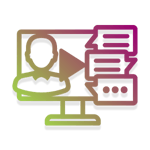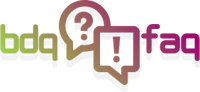ATTACHMENT MANAGER FOr ASANA APP | HOW TO add tags and statuses to your attachments
How to add tags and statuses to your attachments
This feature is only available in the Standard Edition of Attachment Manager.
- To upgrade to Standard please click here.
How do I add tags and statuses to my attachments?
-
1. Navigate to the Attachment Manager app using the widget within Asana

-
2. To add a tag or status to an attachment click in the relevant column for that attachment which will open the Attachment Details panel

-
3. Enter the needed tags or statuses before clicking update after which your tags and statuses will be visible in the main table of the app

Click each step for screenshots
What is Attachment Manager for Asana?
Attachment Manager for Asana is an app that enables users to bulk download multiple attachments from Asana projects. Quickly organise, filter and sort attachments and securely download the files you need. Enhance productivity by eliminating the need to download each attachment individually.
The Attachment Manager app was developed in-house and is supported by BDQ and is available though Asana.