Atlassian Approved: Planning with Portfolio for Jira
Attendees will learn how to build a roadmap, plan and respond to change across multiple projects and teams.
Summary
This is an Atlassian Approved Training Course.
Interested in learning the ins-and-outs of Portfolio for Jira? This course gives you the full scoop on one of Atlassian's most powerful apps for Jira Software. You'll get an introduction to Portfolio for Jira, what it can do for you, how to use it and best practices. The course walks you through building a roadmap based on work in Jira Software–using Portfolio’s new planning experience–and shows you how you can constantly evolve your plan and respond to change. This course includes hands-on labs, giving you the opportunity to build and refine a Portfolio plan using sample data. In summary, this course provides a solid foundation in using Portfolio for Jira to visualize and manage work taking place in Jira Software across multiple teams and projects.
Should Cloud customers take this course? It depends. What you learn in this course about Portfolio for Jira applies to Jira Cloud. However, the UI and navigation in the course differ from the Cloud product you have. If you are OK with this, then you will benefit from taking this course.
Course details
-
Level
Introductory to Intermediate
-
Duration
7 hours
-
Objectives
After attending this course, attendees should be able to:
- Configure Jira Software to work optimally with Portfolio for Jira
- Create a roadmap based on data in Jira Software
- Maintain a live plan so it's always in sync with work happening in Jira Software
- Understand and manage team capacity through Portfolio for Jira
- Forecast when your project will ship or whether you'll be able to ship by a certain date
- Adjust scope, team velocity, and release timeline to understand impacts to your plan
- Clearly see how your work aligns to business strategy with "themes" and reporting in Portfolio for Jira
- Use reports to communicate with stakeholders about project progress and scenarios under consideration
- Use new levels of issue hierarchy to ensure epics and stories always map back to the big picture
-
Audience
Anyone responsible for managing one or many Jira Software projects which includes:
- Program managers
- Project managers
- Product owners
- Product managers
- Development team managers using Jira Software
-
Prerequisites
- Getting More from Jira Software or equivalent experience with Jira Software
- Experience with Agile Development
-
Topics
- Overview of Portfolio
- High level planning with Portfolio - manipulating the iron triangle to achieve results
- Configuring Jira Software to support Portfolio hierarchies
- Creating a Plan
- Understanding and using the Portfolio schedule view
- Changing and managing scope
- Using dependencies
- Changing and managing releases
- Changing and managing teams
- Using stages and skills in your planning
- Getting the information you need with Portfolio reports






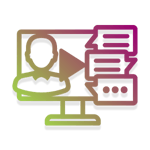

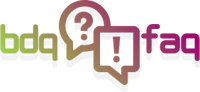

.png?width=1547&height=863&name=Planning%20with%20Portfolio%20for%20Jira%20(1).png)
.png?width=1545&height=866&name=Planning%20with%20Portfolio%20for%20Jira%20(2).png)
